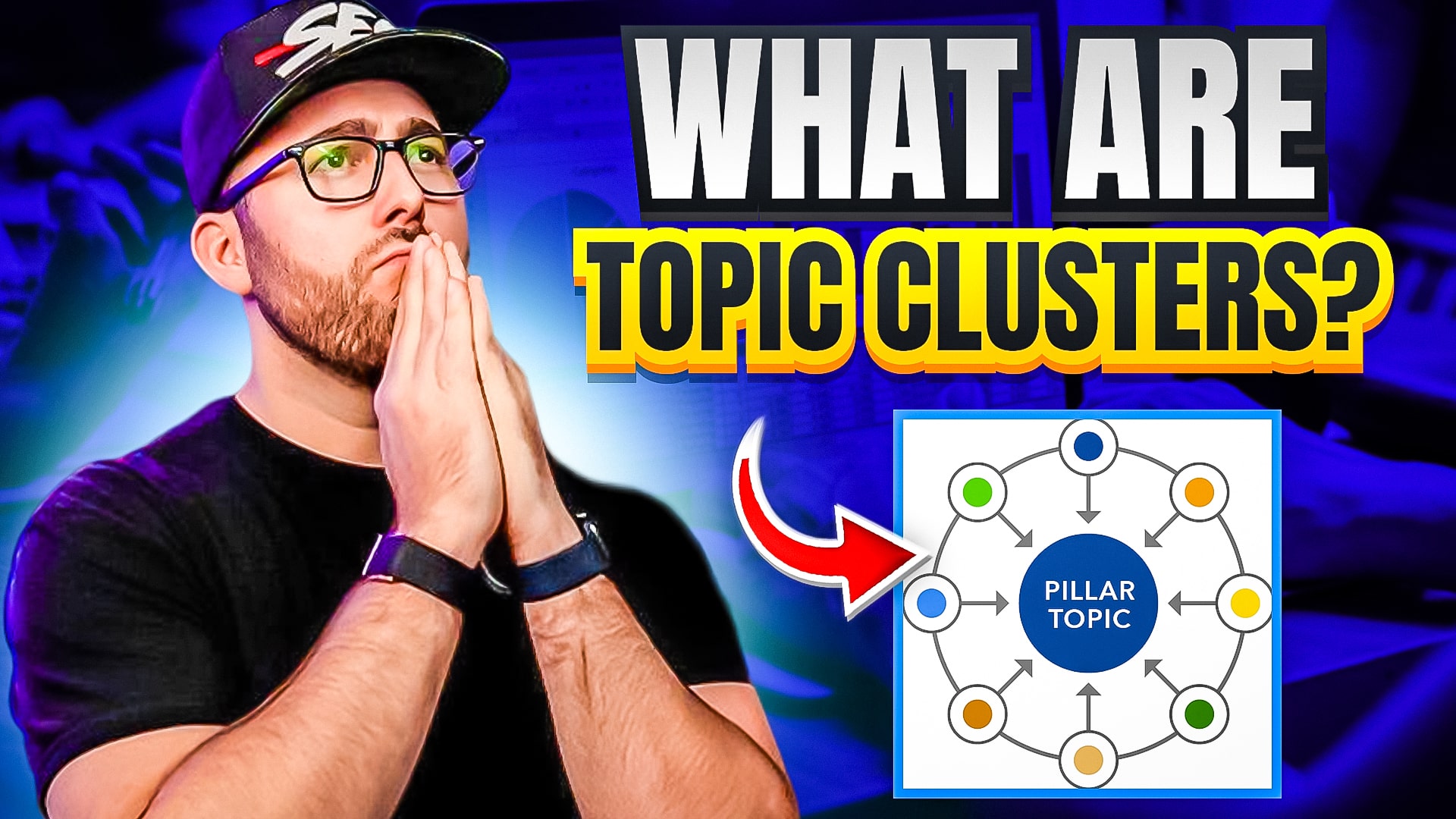
If you’re researching everything there is to know about SEO, you’ll surely come across the term “topic clusters.” But what are they and how can you leverage them to grow your website?
In this guide, we’ll teach you all about topic clusters, their SEO benefits, and how to create them.
What Are Topic Clusters?
Topic clusters refer to grouped pages that cover a specific subject. Some variations of the term include pillar pages, content hubs, hub, and spoke.
Generally, you need to check off these three elements for a successful topic cluster:
- Create one page focused on any given topic.
- Build a “cluster” of pages that cover related subtopics in more depth.
- Ensure internal linking between all of these pages.
Why Do Topic Clusters Matter for SEO?
While topic clusters help you lay out your website’s structure, they can also make search engines see you as an authority on a specific subject.
Although Google has never made official comments on the benefits of topic clusters, its Webmaster Guidelines state:
Design your site to have a clear conceptual page hierarchy.
This can be interpreted one way or the other, but we do know how topic clusters help you with SEO:
- Relevant content grouped together is easier to find for users and search engines.
- Covering one specific topic can help you build authority for your site.
- Topic clusters may help you naturally create relevant internal links.
How to Create a Topic Cluster
Here are four steps to creating a topic cluster in just a few minutes:
- Step 1: Choose the topic you want to rank for
- Step 2: Select content clusters
- Step 3: Find more subtopics
- Step 4: Link content together
Let’s get started:
Step 1. Choose the topic you want to rank for
Before starting to build a cluster, you need to pick a topic that:
- satisfies informational search intent
- has search traffic potential
- is broad enough to generate subtopics
If you have a hard time coming up with ideas, use an SEO tool to search for niche-related terms and look at what keywords come up. This can help you find a topic to build a cluster around.
Keep in mind that the topic you pick shouldn’t be too narrow, as it will limit your keywords, or too broad, as that would give you too many unrelated terms.
Step 2. Select content clusters
Wikipedia is the ultimate topic cluster as every article listed on the site fully covers a topic and interlinks between relevant subtopics. That’s why it’s an excellent guide for choosing topics.
For example, if you were to build a topic cluster around the topic “solar system,” you should check whether there is a Wikipedia page for that topic.
Once you’ve opened the site, scour it for subtopics by looking at its internal links.
You can also run the URL through your SEO tool and check the Organic Keywords Report to see what keywords it ranks for. Make sure to choose informational keywords.
Repeat this process for all the internal links/subtopics you find on the Wikipedia page. You’ll likely end up with enough information to start building your topic cluster. However, if you still need more subtopics, check out step #3.
Step 3. Find additional subtopics
If your Wikipedia page won’t result in enough subtopics, try out the free tool “TextRazor.”
It can help you discover the most important topics and entities on any page. Simply copy-paste the Wikipedia page content and click ‘Analyze’. This will give you a list of topics.
Now, copy these topics and save them to a list. Remove numbers, brackets, and generalized terms which may skew your results. You can use these new seed keywords in your SEO keyword tool to find additional topics.
Try out the following:
Find high-volume “question” keywords
- Toggle the Questions tab
- Select Terms match
- Set a minimum volume
Most SEO keyword tools rank results based on volume. Depending on your topic/preference, you may want to change this.
For example, you may have a client that requests a minimum search volume or you personally decide to target keywords with 100+ searches. Either way, adjust this metric according to your needs or simply leave it blank.
What you now have is a list of question-based keywords with a minimum search volume for you to target. Combine this with the Terms filter to start building out keyword-focused FAQ pages per term.
Find specific content formats
- Toggle the All tab
- Select Terms match
- Add a modifier to the Include filter
Using a keyword modifier can help you find specific content formats. Some modifiers are:
- Benefits
- Tips
- Best + Review
- Examples
Find keywords that trigger featured snippets
- Toggle the All tab
- Select Terms match
- In “SERP features,” select Featured snippets
Since featured snippets usually show up in informational search results, this is a quick and easy way to filter out useless terms and come up with keywords/longtails that you can use for informational content.
Trying this method will also help you find informational terms you may have previously missed.
Step 4. Link Content Together
With your new list of keywords on a topic of your choice, you can now assess which terms to use and which ones to eliminate. You’ll find that many of them will have similar meanings, so assess whether to target them all with one page or separate pages.
Here’s how to proceed:
Group subtopics with similar intent
Using your SEO Keywords Explorer, you should:
- insert keywords you want to compare
- check the ‘Traffic share’ and select the ‘By page’
- find pages that rank for multiple terms
- click on them to learn how much the SERPs overlap
All this will tell you how many pages you need to create and what keywords to map to them. You can now create your clusters, which shouldn’t take long.
As you can see, this method is extremely helpful for coming up with topic clusters in niches you’re not familiar with.
Topic Cluster FAQs
Still have some questions about topic clusters? Find the answers below!
Are “topic clusters,” “content hubs,” and “pillar pages” the same thing?
Topic clusters, content hubs, and pillar pages are different terms for the same thing. They all describe a space that covers content around a particular topic.
What is a topic in SEO?
Google’s goal is to return search queries with the most relevant answers in the least amount of time and you try to do the same. Thus, think about keywords as topics and try to cover everything Google expects to see within that topic in your content.
How many pages should you have in a cluster?
There is no specific number of pages you need to create per topic cluster. While some only have a few pages, others may have hundreds. Instead of focusing on a page count, make sure to create sufficient content to fully cover the topic without cannibalizing your rankings.
You can avoid that by following the last step of the process and grouping subtopics with similar intent together. This also ensures that you don’t build a topic cluster that has keywords competing against each other.
What are the benefits of topic clusters?
By providing a clear and organized structure for your website’s content, topic clusters can improve your SEO. By providing a wide range of content on a specific topic that appeals to different segments of your audience, they can also drive more traffic to your site.
Lastly, topic clusters can help establish your brand as an authority on the topic you’re writing about by demonstrating your expertise and providing valuable information to your visitors.
How do I optimize topic clusters for SEO?
To optimize your topic clusters for SEO, be sure to include relevant keywords in your pillar page and cluster content titles, meta descriptions, headings, and throughout the body of your content. You should also always include internal links between the pillar page and cluster content pieces, as well as external links to credible sources.
What other marketing efforts can topic clusters be used for?
Topic clusters may also be used for social media marketing and email marketing. By creating a cluster of content around a specific topic, you can easily repurpose that content for different channels and formats. For example, you can easily take a blog post and turn it into a social media post or email newsletter. In addition, a topic cluster can be used to create a lead magnet, such as an ebook or webinar, that provides in-depth information on a specific topic.
Final Thoughts
Now you know how to build a topic cluster using Wikipedia, SEO tools, and a few other tricks.
Following this guide may not result in the most comprehensive content hub, but it’s a great way to get started. And since all this will only take a few minutes, you’ll remain motivated to keep going!
