Choosing the right content management system (CMS) can be a challenge for many businesses. With numerous options available, understanding the essential CMS features is crucial. This article will cover the core features to evaluate, such as access control and version control, and the importance of scalability and performance. By the end, readers will learn how to make an informed decision that aligns with their specific needs, leading to a more efficient and effective website management experience.
Key Takeaways
- A user-friendly interface simplifies content management and enhances the overall user experience
- Customization options are essential for unique branding and tailored content strategies
- SEO-friendly features improve website visibility and drive organic traffic to the site
- Scalability ensures the CMS can handle increased traffic and adapt to future growth
- Regular security updates are vital for protecting digital assets against vulnerabilities and threats
Evaluate the Core Features of a Content Management System

When selecting a content management system (CMS), it is crucial to evaluate core features tailored to specific needs. A user-friendly interface simplifies navigation, while customization options allow for unique branding. Integration capabilities with existing tools enhance workflow efficiency. SEO-friendly features contribute to online visibility, and multilingual support with accessibility options ensures a broader reach. Understanding these elements can lead to better choices in enterprise content management.
Understand the Importance of User-Friendly Interface
A user-friendly interface is essential for any content management system (CMS) like Joomla or Contentful. It ensures that customers find it easy to navigate and manage their content without extensive training. A straightforward design can enhance the online shopping experience by making product updates and information readily available, while also instilling confidence through secure transactions supported by transport layer security.
Assess the Customization Options Available
When assessing customization options for a content management system (CMS), businesses should prioritize features that support an omnichannel strategy. For instance, platforms like Optimizely allow users to tailor their site layout, improving user engagement through personalized multimedia content. Additionally, a system that balances flexibility with a manageable learning curve helps teams efficiently implement search engine optimization strategies, ultimately enhancing their online presence and reach.
Review Integration Capabilities With Existing Tools
When selecting a content management system (CMS), it’s vital to assess how well it integrates with existing tools. For example, systems like Drupal and Typo3 offer robust interfaces that allow for seamless connections with various applications, enhancing content management workflows. A CMS with a compatible text editor helps streamline the process of creating and managing web content, ensuring that teams can work efficiently and maintain consistent branding across platforms.
Explore SEO-Friendly Features of the CMS
SEO-friendly features in a content management system (CMS) play a significant role in driving online visibility and enhancing marketing automation efforts. A well-structured CMS infrastructure supports essential elements such as optimized URLs, meta tags, and header tags, which are crucial for search engines to properly index content. Additionally, having easy access to documentation and support helps ensure that users can effectively implement these features to improve their website’s performance within the digital ecosystem.
- User-friendly interface aids in navigating SEO features.
- Customization options allow for tailored SEO strategies.
- Integration capabilities enhance collaboration with marketing automation tools.
- Access to documentation supports the effective use of SEO tools.
- Robust infrastructure improves overall website performance.
Check for Multilingual Support and Accessibility Options
When selecting a content management system (CMS), it is vital to check for multilingual support and accessibility options. A good CMS vendor will provide an architecture that allows businesses to create content in multiple languages, making it easier to connect with a global audience. For instance, platforms like Sitecore and BigCommerce offer strong support for different languages, ensuring that users can access information regardless of their needs. This way, companies can enhance their online presence and serve a wider range of customers effectively.
Consider the Scalability and Performance of the CMS
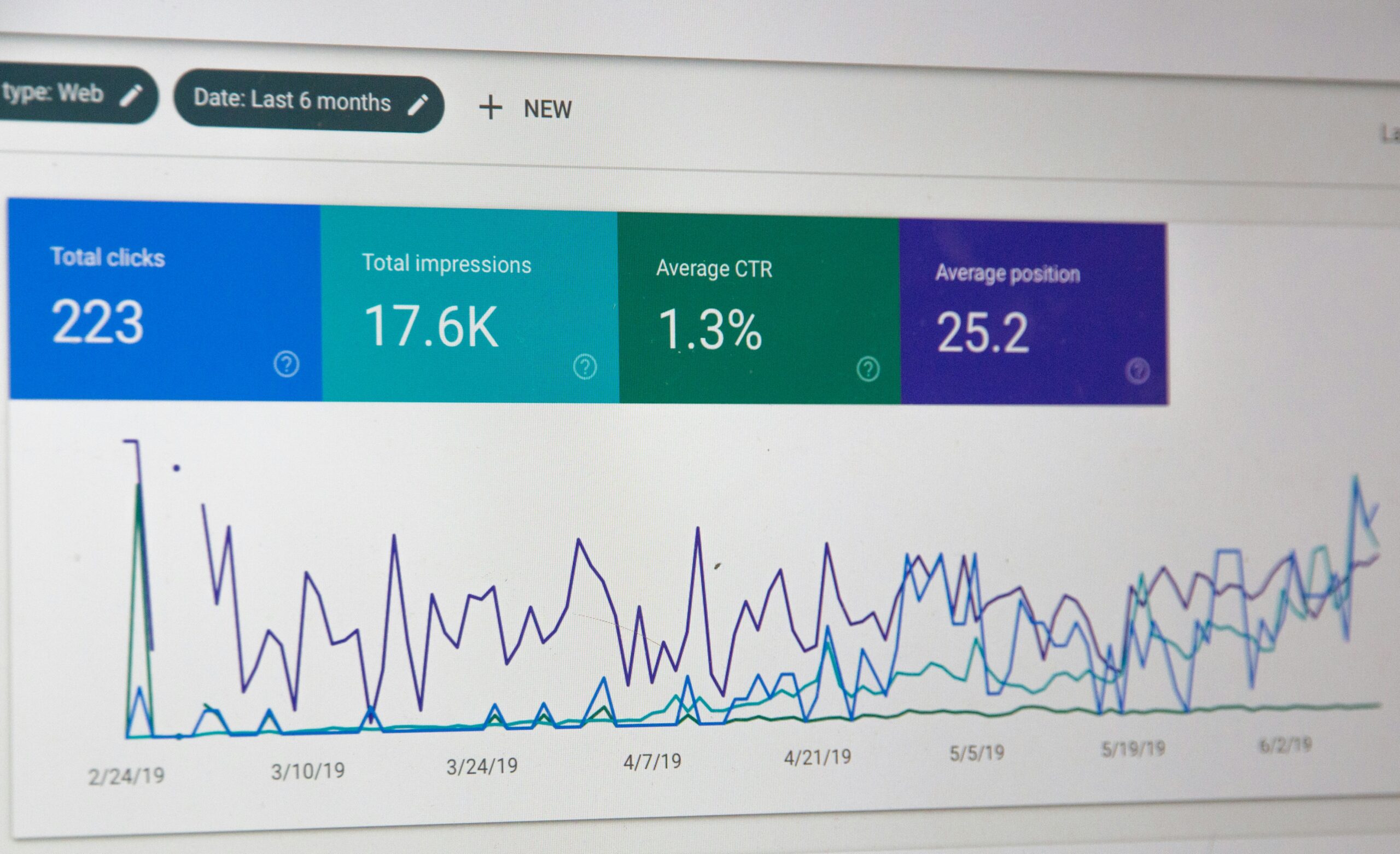
When considering a content management system (CMS), evaluating scalability and performance is essential. This involves analyzing the system’s capability to handle increased traffic, evaluating loading speed and performance metrics, and investigating hosting options that impact scalability. Additionally, flexibility for future updates and upgrades plays a significant role in ensuring long-term effectiveness. Each of these aspects contributes to creating a seamless digital experience platform.
Analyze the System’s Ability to Handle Increased Traffic
When analyzing a content management system’s (CMS) ability to handle increased traffic, businesses should prioritize performance metrics and database efficiency. For example, systems like Magento are designed to manage high volumes of visitors and transactions without compromising speed or reliability. This capability is critical for optimizing return on investment, as effective asset management ensures smoother operations even during peak traffic times.
- Assess performance metrics for traffic handling.
- Evaluate database efficiency and response times.
- Investigate systems like Magento for robust support.
- Ensure scalability aligns with potential growth.
Evaluate Loading Speed and Performance Metrics
Evaluating loading speed and performance metrics is essential when selecting a content management system (CMS). A fast-loading site not only enhances the user interface but also improves personalization, helping businesses create a better experience for their visitors. Choosing a reliable web hosting service is vital, as it directly affects how quickly content is delivered to users. For instance, platforms like Webflow provide optimized hosting solutions that ensure smooth interactions, especially during high-traffic periods. Efficient performance can lead to higher engagement and retention rates, making it crucial for organizations aiming to grow their online presence.
Investigate Hosting Options and Their Impact on Scalability
When investigating hosting options for a content management system (CMS), organizations need to focus on how these choices affect scalability. A headless content management system can offer flexibility in adapting to traffic increases, especially when paired with robust PHP hosting solutions. Researching various website builders can help businesses find a platform that ensures a smooth customer experience, handling growth without sacrificing performance.
Determine the Flexibility for Future Updates and Upgrades
When selecting a content management system (CMS), the flexibility for future updates and upgrades is a key factor. A platform should allow seamless integration of new features while keeping existing content secure with proper encryption. Understanding the pricing structure for these updates helps businesses plan their content marketing strategy effectively and ensures that their digital assets remain current and optimized.
Examine the Security Features of the Content Management System

When examining a content management system (CMS), it is essential to assess various security features. Organizations should analyze user role management and permissions to ensure proper access control. Looking into backup and recovery options helps protect data integrity. Evaluating compliance with data protection regulations is critical, as is recognizing the importance of regular security updates to safeguard against vulnerabilities. Topics like these are vital for maintaining secure operations, especially in environments utilizing platforms like Ruby on Rails or WYSIWYG editors for content creation.
Assess User Role Management and Permissions
When assessing user role management and permissions in a web content management system, businesses must ensure that it effectively controls access for each end user. A flexible system allows administrators to define roles that align with customer service needs, ensuring the right individuals can access necessary features while protecting sensitive data. Incorporating proper metadata practices further enhances security by streamlining content management processes and minimizing risks linked to unauthorized access.
Look Into Backup and Recovery Options
Backup and recovery options are critical features to evaluate when selecting a content management system (CMS). A robust CMS should offer automated backup solutions, ensuring that brand data is secure in case of unexpected failures. For example, utilizing a programming language that supports real-time editing and backups can streamline the process of restoring landing pages quickly, minimizing downtime, and maintaining search engine visibility.
Evaluate Compliance With Data Protection Regulations
When evaluating a content management system (CMS), assessing compliance with data protection regulations is vital for ensuring the safety of customer information. This consideration helps businesses maintain trust while managing email marketing and content creation efforts. A CMS that complies with data protection regulations can help automate processes seamlessly, protect sensitive data, and ensure that licenses are respected across platforms, especially when delivering information through each web page.
Recognize the Importance of Regular Security Updates
Regular security updates are essential for maintaining the integrity of a content management system (CMS). These updates help protect against vulnerabilities that may arise from open-source software and keep the authentication measures robust. Without timely updates, outdated source code can leave a site exposed to cyber threats, particularly on the World Wide Web, where malicious attacks are increasingly common.
- Regular updates protect against vulnerabilities.
- Updates enhance authentication measures.
- Maintaining up-to-date source code is crucial.
- Timely updates shield against cyber threats.
Evaluate Support and Community Resources for the CMS

When considering how to choose a content management system (CMS), evaluating support and community resources is essential. This includes researching customer support channels, checking for online documentation and user guides, and investigating the strength of user communities and forums. Analyzing training and onboarding options can greatly enhance user experience, making it easier to manage analytics and metadata management within digital asset management systems.
Research Availability of Customer Support Channels
When selecting a content management system (CMS), examining customer support channels can greatly impact productivity in digital marketing efforts. It’s essential to identify whether the CMS offers multiple support options, such as live chat, email assistance, or phone support, which can address issues quickly. For example, a CMS with responsive customer service can guide users in implementing features like React for web design, ensuring a smoother experience without hidden fees.
Check for Online Documentation and User Guides
When choosing a content management platform, checking for comprehensive online documentation and user guides is vital. These resources can help users navigate web content management tasks more efficiently, ensuring that they know how to set up servers and manage backups properly. A well-structured guide can significantly reduce confusion, enabling users to get the most out of the platform while minimizing potential issues.
Investigate the Strength of the User Community and Forums
Investigating the strength of user community and forums is essential when selecting a content management system (CMS). A vibrant community can enhance usability by providing a wealth of shared knowledge, tips, and experiences. For example, platforms like WordPress have extensive forums where users can seek help for specific issues, learn best practices, and connect with others in the industry, making it easier to troubleshoot problems and improve their overall experience with the CMS.
Analyze Training and Onboarding Options
When evaluating training and onboarding options for a content management system (CMS), it’s important to ensure that resources are readily available to help users get started. A CMS that offers structured training sessions, tutorials, and easy-to-follow guides can significantly reduce the learning curve. For instance, platforms that provide video walkthroughs or live webinars can empower teams, making them more confident in managing their content effectively from day one.
Analyze Cost Factors Associated With the CMS

Evaluating cost factors is crucial when picking a CMS. This involves determining initial investment versus long-term costs, which helps businesses budget effectively. Reviewing licensing models and subscription fees provides insights into manageable options. Assessing potential hidden costs for add-ons or upgrades ensures no surprises while considering the value proposition of the CMS features, which highlights overall benefits.
Determine Initial Investment Versus Long-Term Costs
When selecting a content management system (CMS), it’s important to evaluate both the initial investment and the long-term costs. The up-front costs may include licensing, installation, and training expenses, while ongoing costs could involve maintenance, support, and updates. Businesses should calculate these expenses to ensure the CMS aligns with their budget and meets their future growth needs:
Review Licensing Models and Subscription Fees
When reviewing licensing models and subscription fees for a content management system (CMS), businesses should consider both the upfront costs and ongoing expenses. Some CMS platforms offer a one-time licensing fee, while others use a monthly or annual subscription model. Understanding these pricing structures can help organizations find an option that fits their budget and aligns with their long-term goals, ultimately enabling more effective content management and marketing efforts.
Assess Potential Hidden Costs for Add-Ons or Upgrades
When selecting a content management system (CMS), it is vital to consider potential hidden costs associated with add-ons or upgrades. Many systems may have attractive base prices but can incur additional expenses for essential plugins, features, or support services later on. By carefully evaluating the total cost of ownership, including these unexpected charges, businesses can make more informed decisions that align with their budget and overall growth objectives.
Consider the Value Proposition of the CMS Features
Considering the value proposition of a content management system (CMS) is vital for businesses aiming to balance cost and functionality. A CMS should offer features that align with specific business objectives, such as tools for enhancing customer engagement or improving SEO. By evaluating how well these features serve daily operational needs and contribute to overall success, organizations can make informed decisions that maximize their investment and support long-term growth.
Conclusion
Choosing the right content management system (CMS) is vital for any business aiming to enhance its online presence. Key factors such as user-friendly interfaces, customization options, integration capabilities, and SEO-friendly features significantly impact operational efficiency and customer engagement. By prioritizing these elements, organizations can ensure they select a CMS that meets their specific needs and supports future growth. A thoughtful choice not only optimizes content management but also fosters long-term success in a competitive digital environment.
