Modern users expect a seamless mobile experience. For businesses seeking improved online visibility and lead generation, making a web page mobile friendly is key to increasing traffic, leads, and revenue for clients. This guide details seven proven steps—from rethinking your design structure to validating mobile performance—to transform your website into a responsive, high-performing mobile site.
Key Takeaways
- Mobile-first design enhances user engagement and conversion rates.
- Fluid grids and responsive visuals ensure seamless content delivery.
- Optimized code and server-side improvements dramatically reduce load times.
- Rigorous testing across devices ensures consistent performance and accessibility.
- Integrating these steps boosts SEO rankings and overall user satisfaction.
Rethink Design Structure – Prioritize a Mobile-First Approach

Rethinking your design structure by adopting a mobile-first approach can boost user engagement by up to 40%, as it prioritizes usability, content placement, and navigation for smaller screens. This involves evaluating your layout with responsive design principles and using frameworks like Bootstrap or Foundation to create fluid grids that enhance browsing experiences on smartphones and tablets. Google research shows that mobile-friendly pages rank higher in search results, making this shift critical for improving visibility and conversions. Using scalable vector graphics (SVGs) further improves site speed and performance on mobile devices. Transitioning to a mobile-first design is no longer just a trend—it is essential for a strong modern web presence.
Focus on Core Content and Essential Features First
When designing for mobile-first, prioritize the content and features that users need most, eliminating unnecessary clutter. Mobile visitors often seek fast answers or simple navigation paths, so placing important elements, such as CTAs, contact info, or service highlights, at the top improves engagement. A mobile-first structure naturally encourages streamlined workflows and supports better search engine optimization (SEO) and user retention across devices.
Simplify Navigation for Touchscreen Accessibility
Mobile design must emphasize simple, thumb-friendly navigation. Menus should be collapsible, buttons should be large enough to tap easily, and navigation paths should require minimal scrolling or clicking. Simplifying site navigation improves usability, reduces bounce rates, and fosters greater interaction across landing pages, boosting customer satisfaction and strengthening digital marketing efforts.
Use Mobile-Optimized Frameworks for Faster Prototyping
Frameworks like Bootstrap, Foundation, and Materialize offer mobile-first templates that speed up development and ensure consistency across viewports. These frameworks provide pre-built responsive grids, typography settings, and UI components, enhancing collaboration and productivity. Using a mobile-optimized foundation from the beginning also helps future-proof the website for different devices and emerging technologies.
Rebuild Layout With a Fluid Grid System – Enable Seamless Content Adaptation
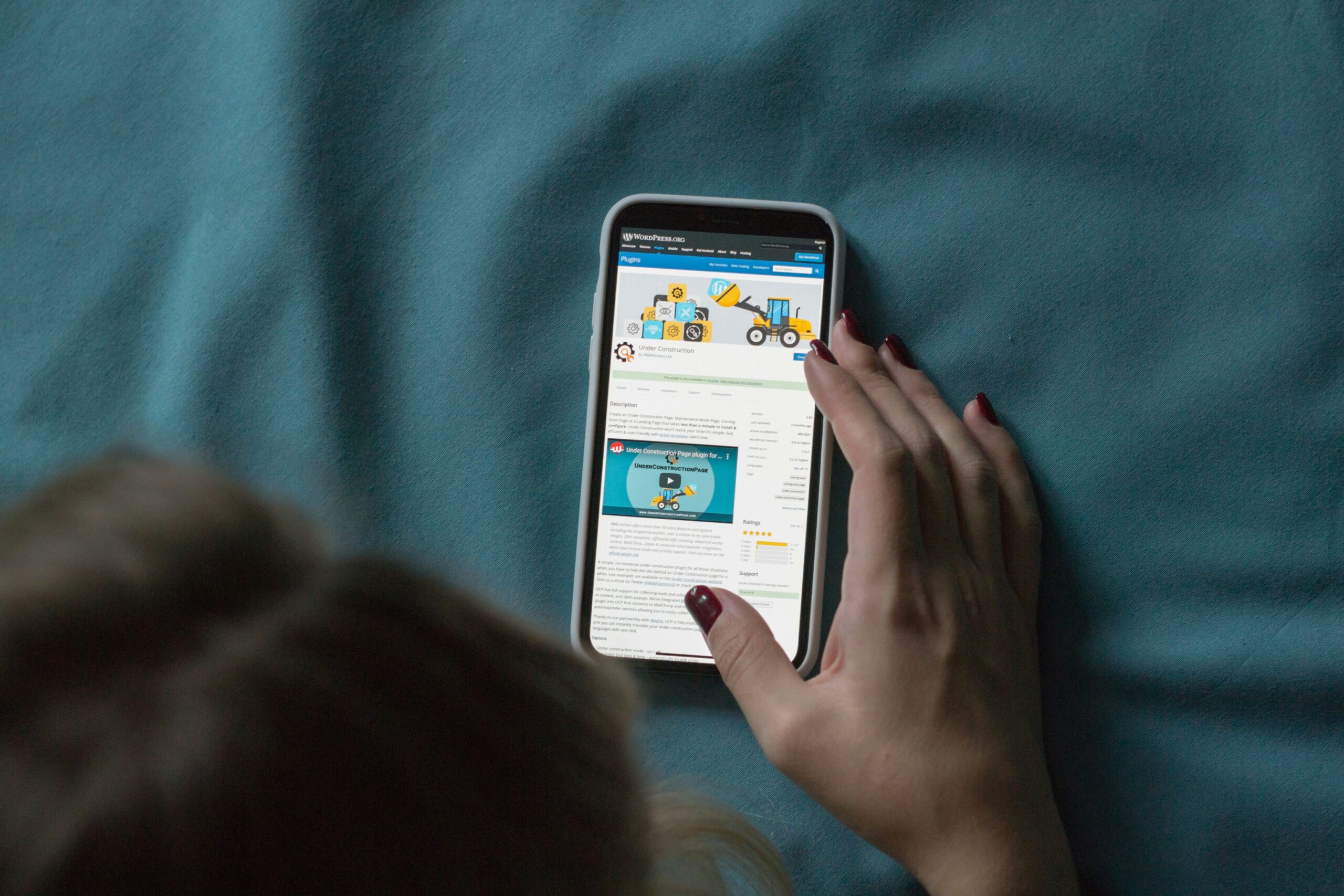
Rebuilding your layout with a fluid grid system enhances mobile friendliness by allowing your website’s content to adapt smoothly across screen sizes, aligning with Nielsen Norman Group findings that users prefer flexible layouts. A fluid grid uses proportional sizing based on percentages rather than fixed pixels, ensuring images, buttons, and text scale properly across devices, with responsive CSS frameworks simplifying implementation. Combining a fluid grid with media queries helps dynamically adjust layouts for smartphones, tablets, and laptops, leading to faster load times, less horizontal scrolling, and a better user experience. This scalable approach fosters higher conversion rates, supports usability, and lays a strong foundation for further technical upgrades like streamlined code and optimized images.
Emphasize Proportional Scaling Over Fixed Sizes
Instead of setting rigid widths, use percentages and flexible units like ems or rems to allow layouts to scale proportionally across devices. This method ensures that text, images, and buttons adjust naturally to screen changes without breaking. A fluid layout not only enhances the user experience but also supports better content delivery and analytics tracking.
Combine Fluid Grids With Strategic Media Queries
Media queries enable websites to detect device characteristics, such as screen width or orientation, and adjust styles accordingly. When combined with a fluid grid system, media queries ensure layouts rearrange intelligently, preserving functionality and visual appeal across mobile phones, tablets, and desktops. This combination drives seamless content adaptation while maintaining usability and design integrity.
Optimize Mobile Layouts for Speed and Simplicity
Beyond just resizing elements, mobile layouts should emphasize fast loading and minimal distractions. Reducing heavy scripts, prioritizing critical content, and using lightweight CSS frameworks enhance performance. A fast, clean mobile layout not only boosts user experience but also improves SEO rankings, helping brands achieve greater visibility and revenue growth through mobile traffic.
Adjust Visual Elements for Mobile Environments – Enhance Image and Icon Responsiveness

Adjusting visual elements for mobile environments improves user experience by optimizing graphics, icons, and animations for smaller screens, with research showing that fast-loading, crisp images can boost mobile engagement by over 30%. This involves compressing images, using formats like WebP, and applying CSS techniques to scale icons and fonts appropriately. Media queries help dynamically style elements, ensuring features like hamburger buttons remain usable and visually balanced. Properly adjusted visuals create a seamless blend of images and text, enhancing call-to-action effectiveness, increasing conversion rates, and supporting faster load times and accessibility. These updates are essential for keeping pace with responsive web design advancements.
Use Scalable Vector Graphics (SVGs) for Superior Quality
SVGs scale without losing clarity, making them ideal for logos, icons, and infographics on mobile screens. Unlike raster images, SVGs ensure that visual elements stay sharp regardless of screen resolution, improving aesthetics, page speed, and overall user experience. They are also lighter in file size, contributing to faster load times and being crucial for mobile performance.
Implement Responsive Image Loading Strategies
Using HTML attributes like srcset and sizes allows browsers to select the best image size based on device resolution. Responsive image strategies help avoid loading oversized images on smaller screens, improving load times and saving bandwidth. Optimized image delivery leads to quicker page rendering, reduced bounce rates, and a more engaging mobile experience.
Customize Icon Sets for Better Mobile Usability
Icons must be appropriately sized for touchscreens to avoid user frustration. Consider designing or selecting icon libraries optimized for mobile use, with clear spacing and simple shapes. Adjusting hover effects, tap targets, and color contrast also makes icons more intuitive, supporting better accessibility and enhancing brand identity across digital platforms.
Streamline Code and Boost Mobile Load Times – Optimize JavaScript, CSS, and Server Response

Streamlining code improves mobile load times by reducing unnecessary scripts and optimizing server response, with Akamai studies showing that even a 100-millisecond delay can cut conversions by 7%. This involves minifying JavaScript and CSS, compressing images, leveraging browser caching, and using tools like BrowserStack to test performance across devices. Techniques like trimming redundant CSS and loading JavaScript asynchronously help minimize render-blocking and boost page speed, while CDNs further enhance load times by caching content closer to users. Clean, optimized code not only improves mobile SEO and user experience but also strengthens site credibility and supports broader SEO efforts for a competitive edge.
Minify and Bundle Assets for Faster Load Speeds
Minifying JavaScript, CSS, and HTML removes unnecessary characters and spaces, reducing file sizes without affecting functionality. Bundling multiple files into a single request also decreases the number of server calls, dramatically improving load times. These techniques help streamline page rendering, enhance customer experience, and contribute to better search engine optimization (SEO) performance for mobile visitors.
Prioritize Asynchronous and Deferred Script Loading
Loading non-critical scripts asynchronously or deferring them until after the main content has loaded prevents render-blocking. Prioritizing critical resources while delaying secondary assets improves page speed and user engagement rates. Faster load times directly influence customer behavior, keeping visitors engaged longer and reducing the risk of abandonment due to sluggish performance.
Implement Server-Side Optimizations and CDNs
Optimizing server response through compression, efficient caching strategies, and content delivery networks (CDNs) enhances mobile performance globally. By distributing content closer to the user, CDNs reduce latency and boost website responsiveness. Server-side improvements paired with streamlined code ensure faster interactions, better resource management, and higher rankings in mobile search results.
Revise Typography and Navigation for Small Screens – Ensure Readability and Ease of Use

Revising typography and navigation improves readability and creates intuitive user interactions on mobile devices, with Baymard Institute research showing that clear typography can boost mobile readability by up to 25%. This involves using a responsive typographic scale where font sizes, line-heights, and margins adjust for smaller screens, and transitioning to mobile-friendly navigation like hamburger menus or bottom bars. CSS media queries help tailor font properties for devices under 768 pixels, maintaining clarity and usability. Simplified navigation reduces cognitive load, improving satisfaction and conversion rates, while also enhancing accessibility. These changes ensure your website remains competitive in today’s mobile-driven digital landscape.
Select Mobile-Friendly Font Styles and Sizes
Choosing legible font families and setting responsive font sizes is critical for mobile readability. Sans-serif fonts like Roboto or Open Sans perform better on small screens, while relative sizing units (like rems) allow for flexible scaling. Clear typography enhances customer satisfaction, supports content marketing strategies, and improves usability across mobile platforms.
Design Touch-Optimized Navigation Menus
Navigation menus on mobile must be easy to tap and intuitive to use. Incorporating hamburger menus, bottom navigation bars, or expandable accordions minimizes screen clutter and enhances discoverability. Designing menus for thumb zones improves user interaction, streamlining the mobile journey, and increasing customer engagement and conversion rates.
Limit Cognitive Load with Simplified Navigation Paths
Mobile users expect quick access to information with minimal friction. Limiting the number of clicks needed to reach important pages through streamlined navigation trees enhances the user experience. Reducing complexity supports better workflow efficiency, improves time-on-site metrics, and contributes positively to search engine optimization (SEO) by improving internal linking structures.
Validate Mobile Performance Across Multiple Devices – Test and Optimize for Consistency

Validating mobile performance across multiple devices ensures a consistent user experience by uncovering device-specific issues and verifying that design and functionality remain robust. Tools like BrowserStack and Google Mobile-Friendly Test provide insights into load times, layout stability, and rendering across different smartphones, tablets, and browsers. Testing on platforms like iOS, Android, and Windows Mobile, combined with A/B testing and user feedback, drives continuous improvements. Data from 2023 shows that websites regularly refining their mobile interfaces see up to a 35% increase in user retention and engagement. Rigorous multi-device testing is essential for delivering a truly mobile-friendly experience.
Perform Cross-Platform Testing Regularly
Testing your site across various operating systems—like iOS, Android, and Windows Mobile—is essential for identifying inconsistencies. Cross-platform testing ensures that layouts, load times, and interactive elements perform equally well everywhere. This commitment to consistency boosts customer satisfaction and ensures that digital marketing efforts are not undermined by device-based flaws.
Use Real Device Testing Alongside Emulators
While emulators offer convenience during development, real device testing is crucial for authentic performance validation. Factors like touchscreen sensitivity, network variations, and true visual rendering are best measured on physical devices. Combining emulator and device testing helps maintain reliability and fosters a better omnichannel experience for mobile users.
Gather Performance Data to Guide Continuous Improvement
Leveraging analytics tools like Google PageSpeed Insights, Lighthouse, and BrowserStack’s reporting dashboards provides actionable insights on mobile performance. Monitoring metrics such as First Contentful Paint (FCP) and Time to Interactive (TTI) allows teams to prioritize fixes. Using real performance data ensures that optimization efforts are targeted, improving load times, user retention, and SEO outcomes.
Conclusion
Creating a truly mobile-friendly website is no longer optional—it’s essential for driving traffic, increasing engagement, and boosting revenue. By rethinking design structures, implementing fluid grids, optimizing visual elements and code, refining typography and navigation, and validating performance across devices, businesses can deliver seamless, high-performing mobile experiences.
Each step not only improves usability but also strengthens SEO rankings, customer trust, and long-term digital success. As mobile usage continues to dominate, investing in responsive, efficient design ensures your website stands out in a competitive digital landscape and meets the evolving expectations of modern users.
