Are you struggling to choose the right content management system (CMS) for your business? With so many options available, it can feel overwhelming. This post will compare popular CMS platforms, discussing their advantages and disadvantages, use cases, and cost considerations. By the end, readers will better understand which CMS best meets their needs, helping them improve their online presence and manage content effectively. This guide aims to simplify the decision-making process and resolve any confusion about selecting the best CMS.
Key Takeaways
- content management systems simplify website management for users without technical skills
- choosing the right cms depends on usability, customization, and seo capabilities
- open-source solutions provide flexibility and cost-effectiveness for many businesses
- integrating cms with marketing tools enhances campaign effectiveness and user engagement
- accessibility features are essential for creating inclusive online experiences for all users
Overview of Content Management System

Content management systems (CMS) are essential tools that allow users to create, manage, and modify website content without specialized technical skills. Understanding their importance in web development is crucial, as they streamline processes and enhance online experiences. Key features to consider include user-friendliness, SEO capabilities, and customization options. This section will outline popular CMS platforms, helping businesses find the best solution for their needs.
Definition of Content Management Systems
Content management systems (CMS) serve as the backbone for website development, enabling users to easily create, manage, and update digital content. These platforms allow individuals and businesses, regardless of technical expertise, to maintain a dynamic online presence. By offering tools for editing, formatting, and publishing, CMS solutions cater to diverse needs, making it simpler for organizations to engage with their audience and enhance their visibility online.
The Importance of Content Management Systems in Web Development
Content management systems (CMS) play a significant role in web development by simplifying the process of creating and managing online content. They empower businesses to maintain their websites efficiently without needing extensive technical skills. By using a suitable CMS, organizations can enhance their online presence, improve user engagement, and adapt quickly to changes in their content needs.
Key Features to Look for in a Content Management System
When choosing a content management system, businesses should prioritize user-friendliness, as this allows team members to manage content without extensive training. Additionally, strong SEO capabilities are vital for improving visibility in search engines, helping to attract more visitors. Customization options also play a key role, enabling organizations to tailor their site to fit their brand and meet specific audience needs effectively.
Overview of Popular Content Management Systems
Several popular content management systems stand out in the market, each catering to different business needs. WordPress is widely recognized for its flexibility and extensive plugin library, making it ideal for both beginners and advanced users. On the other hand, platforms like Joomla and Drupal offer more complex features suited for larger organizations that require greater control and customization. Understanding these options helps businesses select the right CMS to enhance their online presence and streamline content management.
Comparing the Top Content Management Systems
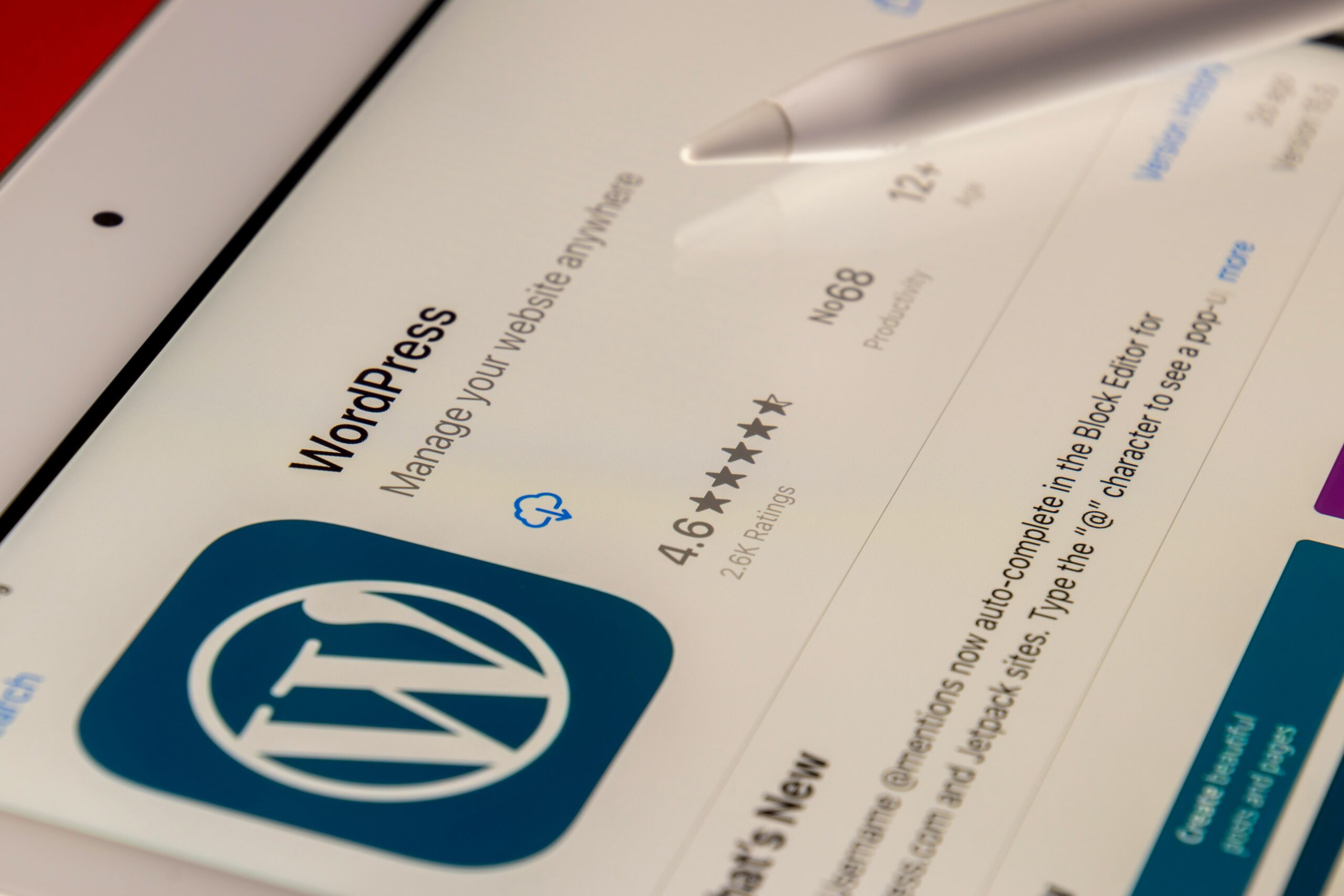
This section examines the strengths and weaknesses of various content management systems. The comparison begins with WordPress and Joomla, focusing on their features and performance. Next, Squarespace and Wix are evaluated for usability and design. The discussion then shifts to Drupal and Magento, highlighting their target audiences and functionalities. Lastly, it considers custom solutions versus out-of-the-box options to help businesses choose the right fit.
WordPress vs. Joomla: A Feature and Performance Comparison
When comparing WordPress and Joomla, both content management systems offer distinct advantages for users. WordPress is often favored for its ease of use and extensive library of plugins, making it suitable for beginners and small businesses aiming for quick setup and flexibility. In contrast, Joomla provides a more complex framework that allows for greater customization and is ideal for larger organizations that require advanced features to manage multi-faceted websites effectively.
Squarespace vs. Wix: Usability and Design Features
When comparing Squarespace and Wix in terms of usability and design features, both platforms offer unique advantages tailored to different user needs. Squarespace is known for its sleek templates and built-in design tools, making it easy for users to create visually appealing websites without any coding experience. On the other hand, Wix provides a more flexible drag-and-drop editor that allows users to customize their site layout extensively, catering to those who want a highly personalized website. Choosing between these two depends on whether a user prioritizes design consistency or layout freedom:
Drupal vs. Magento: Target Audience and Functionality
Drupal and Magento cater to different target audiences and functionality needs. Drupal is well-suited for organizations that require a versatile system for content-heavy websites, such as educational institutions and government entities, due to its robust content management features. In contrast, Magento is specifically designed for eCommerce, appealing to businesses looking to create complex online stores with extensive product catalogs and advanced functionality for transaction processing:
- Drupal focuses on content management and is ideal for educational and governmental sites.
- Magento is tailored for eCommerce, supporting businesses with large product ranges.
- Both platforms offer unique strengths based on user requirements and industry needs.
Custom Solutions vs. Out-of-the-Box CMS Options
When businesses consider content management systems, they often weigh custom solutions against out-of-the-box options. Custom solutions provide tailored features that fit specific business needs, offering greater flexibility and control, which can be crucial for larger organizations. On the other hand, out-of-the-box CMS options, like WordPress or Joomla, allow for quick setup and ease of use, making them ideal for small businesses or those with limited resources wanting to establish an online presence without extensive development time.
Advantages and Disadvantages of Popular CMS Platforms

Open-source content management systems offer numerous benefits, including flexibility and cost-effectiveness, making them desirable for many businesses. Conversely, proprietary systems may come with limitations, such as higher costs and vendor lock-in. Security is also a key consideration, as different CMS options have varying strength levels. Finally, scalability and flexibility are essential features that determine how well a system can grow with a business’s needs.
Benefits of Using Open Source Content Management Systems
Open source content management systems (CMS) provide significant advantages for businesses looking to maintain a dynamic online presence. These platforms are typically cost-effective, allowing companies to invest in features and functionalities rather than licensing fees. Additionally, the flexibility of open source solutions enables organizations to tailor their websites to meet specific needs, fostering a customized user experience that aligns with their brand identity.
Limitations of Proprietary Content Management Systems
Proprietary content management systems can present several limitations that businesses should consider. These platforms often come with higher costs due to licensing fees, which can be a barrier for smaller organizations seeking budget-friendly options. Additionally, proprietary systems may limit customization options, restricting the ability to tailor features to specific business needs and potentially leading to a less flexible user experience.
- Higher costs due to licensing fees
- Limited customization options
- Potential for vendor lock-in
Security Considerations for Different CMS Options
Security is a vital consideration when assessing different content management systems (CMS). Each platform has its strengths and weaknesses regarding security features, making it essential for businesses to evaluate how well a CMS protects digital content. For instance, popular options like WordPress offer various security plugins, but users must proactively manage updates and maintenance to mitigate vulnerabilities. Conversely, proprietary systems may provide built-in security measures but can impose limits on access and flexibility. Understanding these security aspects is crucial for businesses to choose a CMS that suits their needs while safeguarding their online presence.
Scalability and Flexibility of Various Systems
Scalability and flexibility are crucial factors when evaluating content management systems (CMS). Businesses need a system that can grow with their needs, whether they are adding more users, increasing content volume, or expanding to new markets. For instance, platforms like WordPress are favored by many small businesses for their ease of use and ability to integrate new features through plugins, which makes scaling straightforward. On the other hand, systems like Drupal provide robust flexibility, allowing organizations to customize their websites extensively, making them ideal for larger businesses with complex requirements.
Evaluating Cost Considerations for Content Management Systems

Cost considerations are key factors when selecting a content management system (CMS). This section will cover licensing fees and budgeting for CMS platforms, including potential hidden costs and maintenance expenses. It will also examine ROI analysis for businesses and discuss the differences between free and paid options. Understanding these aspects helps businesses make informed choices that align with their financial goals.
Licensing Fees and Budgeting for CMS Platforms
When evaluating licensing fees for content management systems (CMS), businesses must consider both the initial and ongoing costs. Some platforms charge monthly or annual fees, while open-source solutions may be free to use but require budget allocation for hosting and maintenance. Determining the total cost of ownership is crucial for businesses, as this helps ensure that the chosen CMS aligns with financial goals while meeting essential functional needs.
Cost of Ownership: Hidden Fees and Maintenance
The cost of ownership for content management systems often includes hidden fees and ongoing maintenance that businesses need to consider. For example, while an open-source CMS may seem free initially, companies might face costs related to hosting, security, and regular updates. Understanding these potential expenses helps organizations budget effectively and select a CMS that not only meets their current needs but also supports future growth without unexpected financial burdens.
ROI Analysis for Businesses Choosing a CMS
Calculating return on investment (ROI) is essential for businesses choosing a content management system (CMS). By evaluating potential gains against the costs associated with different platforms, organizations can determine which CMS will provide the best value for their needs. For example, a CMS that enhances user engagement and streamlines processes can lead to increased revenue, making the investment worthwhile.
- Assess initial and ongoing costs of the CMS.
- Evaluate potential increases in efficiency and revenue.
- Consider user engagement improvements as a key benefit.
- Determine how the CMS aligns with business goals.
Free vs. Paid Content Management Systems
Choosing between free and paid content management systems (CMS) greatly impacts a business’s online strategy. Free CMS solutions, like WordPress, offer accessible entry points without initial costs but may incur expenses later for hosting and plugins. In contrast, paid platforms often provide comprehensive support and advanced features, catering to organizations seeking robust functionality and security down the line:
Future Trends in Content Management Systems

Artificial intelligence is shaping the future of content management systems, enhancing user experience and streamlining processes. Low-code and no-code CMS solutions are becoming popular, allowing users to build websites without coding skills. Integration with marketing automation tools is also rising, enabling better campaign management. Lastly, improved accessibility ensures a more user-friendly experience for diverse audiences.
The Role of Artificial Intelligence in CMS Development
Artificial intelligence is transforming content management systems (CMS) by introducing features that enhance user experience and streamline processes. With AI capabilities, CMS platforms can analyze user behavior to suggest content improvements or optimize search engine performance. This intelligent approach not only saves time for businesses but also ensures that their online presence remains engaging and relevant to their audience’s needs.
Low-Code and No-Code CMS Solutions
Low-code and no-code content management system (CMS) solutions are becoming increasingly popular for businesses looking to streamline their website development process. These platforms allow users with little to no coding experience to create and manage websites efficiently. By enabling easy customization and quick deployment, they address the need for flexibility and accessibility in web development, helping businesses respond to market changes without relying heavily on technical resources.
Integration With Marketing Automation Tools
Integrating content management systems with marketing automation tools is a growing trend that allows businesses to streamline their online strategies. This combination enhances the effectiveness of marketing campaigns by enabling seamless communication between content creation and distribution. For example, businesses can automatically publish relevant blog posts and social media updates based on user engagement data, ensuring that their content reaches the right audience at the right time.
Accessibility and User Experience Enhancements in CMS Platforms
Accessibility is becoming a vital focus in content management systems (CMS) as businesses strive to create inclusive online experiences. CMS platforms are incorporating features that enhance user experience, such as improved navigation, screen reader compatibility, and customizable layouts for diverse audience needs. By prioritizing these enhancements, organizations ensure that their websites cater to all users, including those with disabilities, ultimately boosting engagement and satisfaction.
Conclusion
Understanding the strengths and weaknesses of various content management systems (CMS) is crucial for businesses aiming to enhance their online presence. Each platform, from WordPress to Magento, offers unique features that cater to specific needs, making informed choices essential. By considering usability, customization options, and budget, organizations can select a CMS that aligns with their goals and supports future growth. Ultimately, choosing the right CMS empowers businesses to engage their audience effectively and streamline content management.
