Is your website accessible to all users, including those with visual impairments? Implementing WCAG guidelines is crucial for ensuring web accessibility and compliance. This article will cover the importance of WCAG guidelines, steps for effective implementation, and tools to help you achieve compliance. By following these guidelines, you’ll improve your site’s usability for all visitors, including those who use assistive technologies. Learn how to create an inclusive online experience that meets legal requirements and enhances your website’s reach.
Key Takeaways
- WCAG guidelines ensure web content is accessible to users with various disabilities and abilities
- Implementing WCAG improves user experience, search engine visibility, and legal compliance
- WCAG principles include perceivable, operable, understandable, and robust content design
- Effective implementation involves accessibility audits, inclusive design, and robust development practices
- Case studies provide valuable insights for overcoming challenges in WCAG implementation
Understand the Importance of WCAG Guidelines for Web Accessibility
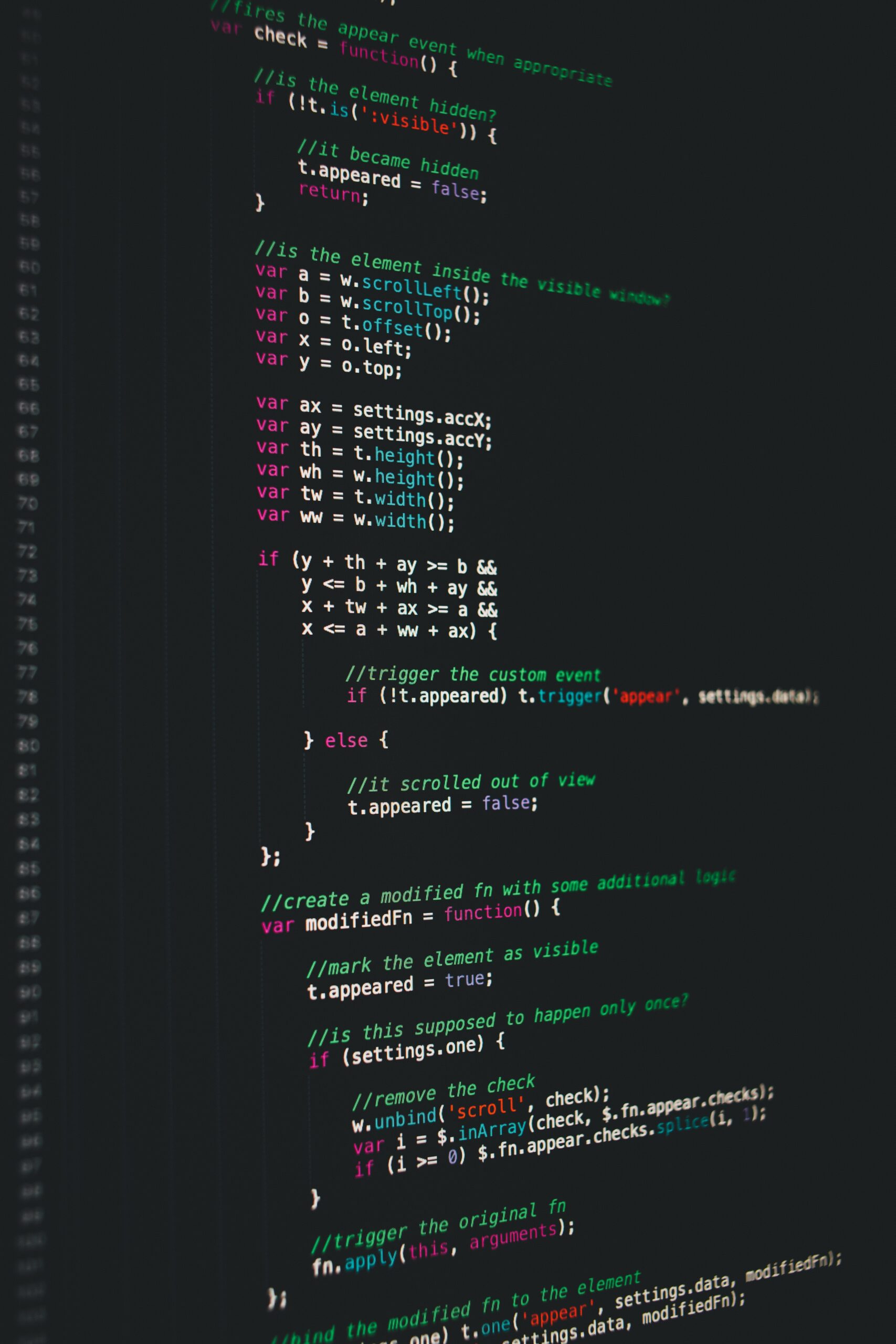
WCAG guidelines ensure web content is accessible to users with disabilities. These standards help create inclusive websites that can be used by people with various perception and information processing abilities. By following WCAG, web developers improve the overall user experience and search engine visibility of their sites.
Implementing WCAG guidelines benefits a wide range of users, including those with visual, auditory, motor, or cognitive impairments. These standards address issues such as text alternatives for images, keyboard navigation, and color contrast. Adhering to WCAG helps websites reach a broader audience and comply with accessibility laws.
WCAG guidelines are organized into four main principles: perceivable, operable, understandable, and robust. These principles ensure that web content is accessible to all users, regardless of their abilities or the devices they use. By following WCAG, websites can provide a better experience for all visitors and potentially improve their search engine rankings:
Overview of WCAG Guidelines
WCAG guidelines provide a framework for creating accessible web content. This section explores the key principles of WCAG, the essential features of version 2.1, and the differences between WCAG 2.0 and 2.1. Understanding these elements helps developers implement accessibility features like font adjustments, drag-and-drop functionality, and undo options in content creation software.
Key Principles of WCAG
The key principles of WCAG focus on creating an inclusive web experience for users of all abilities. These principles emphasize proper labeling, intuitive navigation, and accommodations for various forms of visual perception. By adhering to these guidelines, web developers can create accessible sites to a diverse audience, regardless of their education or technological background. This approach ensures that all users can effectively interact with and understand web content.
Essential Features of WCAG 2.1
WCAG 2.1 introduces essential features to enhance web accessibility and usability. It addresses the needs of users with cognitive disabilities, low vision, and those using mobile devices. The guidelines emphasize improved support for speech recognition interfaces and web applications. WCAG 2.1 also focuses on making content more understandable, including clarifying the meaning of acronyms and abbreviations. These updates aim to create a more inclusive digital environment:
Differences Between WCAG 2.0 and 2.1
WCAG 2.1 builds upon WCAG 2.0, introducing new success criteria to address evolving web technologies and user needs. It expands support for mobile devices, enhances language clarity in user interfaces, and improves accessibility for people with cognitive disabilities. WCAG 2.1 also addresses issues related to diagrams, pixel-based measurements, and PDF accessibility, ensuring a more comprehensive approach to web content accessibility.
Steps to Implement WCAG Guidelines Effectively

Implementing WCAG guidelines effectively involves several key steps. These include conducting accessibility audits, designing for perceivability, ensuring operability, enhancing content understandability, and fostering robustness in web development. By following these steps, web designers can create inclusive websites that meet World Wide Web Consortium standards. This approach improves user agent compatibility, readability, and overall accessibility for all users.
Conducting an Accessibility Audit
Conducting an accessibility audit involves evaluating web pages for compliance with WCAG guidelines. This process examines elements such as graphics, contrast ratios, and text alternatives. Auditors assess the clarity of content, including the presence of a glossary for complex terms. They also check for proper heading structure and ensure that all interactive elements are keyboard-accessible.
Designing for Perceivability
Designing for perceivability involves creating a digital experience that can be understood through various senses. This includes providing ‘alt text’ for images, ensuring proper contrast ratios, and offering speech output options. Research shows that implementing these features enhances accessibility for users with visual impairments and supports different learning styles, improving overall user engagement and comprehension.
Ensuring Operability for All Users
Ensuring operability for all users involves creating websites that are fully functional through various input methods. This includes implementing keyboard navigation, providing audio descriptions for visual content, and using clear alt attributes for images. Developers can use a checklist to verify that all interactive elements are accessible, ensuring that users with different abilities can effectively navigate and interact with the site.
Enhancing Understandability of Content
Enhancing content understandability involves using semantic HTML to structure information logically and implementing clear navigation menus. Web developers can improve readability by selecting appropriate color schemes and presenting data in easily digestible formats. Utilizing platforms like GitHub for version control and collaboration can help teams maintain consistent, understandable content across a website.
Fostering Robustness in Web Development
Fostering robustness in web development ensures compatibility across various user agents and assistive technologies. Developers should avoid relying on complex concepts or jargon that may confuse users with cognitive disabilities. They can implement alternative verification methods to captcha, making sites accessible to users with deafness or visual impairments. Using robust coding practices and testing tools helps create websites that function consistently across different browsers and devices.
Tools and Resources for Implementing WCAG Guidelines

Implementing WCAG guidelines effectively requires a combination of tools and techniques. Organizations can use automated testing tools to check web accessibility on computers and mobile devices. Manual checking techniques help identify issues that automated tools may miss. The Web Accessibility Initiative provides resources and community support for developers implementing accessibility features, including gesture-based interactions for the Internet.
Automated Testing Tools for Accessibility
Automated testing tools play a crucial role in implementing web accessibility guidelines. These tools scan websites for potential accessibility issues, checking elements like JavaScript compatibility with screen readers and braille displays. They help developers identify and fix problems related to color contrast, alternative text for images, and keyboard navigation. By using these automated tools, web developers can efficiently improve their site’s accessibility and ensure compliance with WCAG standards.
Manual Checking Techniques
Manual checking techniques complement automated tools in evaluating web accessibility. Developers use keyboard shortcuts to navigate through pages, ensuring all content is accessible without a mouse. They review document structure, checking headings and landmarks for logical organization. Testers provide feedback on the clarity of descriptions and ease of use for various assistive technologies. This hands-on evaluation helps identify issues that automated tools might miss, ensuring a more comprehensive accessibility assessment.
Leveraging Community Support and Resources
Community support and resources play a vital role in implementing WCAG guidelines effectively. Web developers can access forums, online communities, and expert groups to gain insights on accessibility best practices, including mobile device optimization and icon design. These resources often provide valuable understanding of potential lawsuit risks and offer practical solutions for common accessibility challenges. Developers can leverage these communities to stay updated on the latest accessibility trends and techniques:
- Join accessibility-focused online forums and discussion groups
- Participate in webinars and workshops on WCAG implementation
- Collaborate with accessibility experts on open-source projects
- Share experiences and learn from case studies of successful implementations
- Access community-curated libraries of accessible design patterns and components
Addressing Common Challenges in Implementing WCAG

Implementing Web Content Accessibility Guidelines (WCAG) presents challenges in design, aesthetics, and stakeholder expectations. Web developers must overcome design limitations while maintaining visual appeal and meeting accessibility standards. Balancing these factors requires careful consideration of speech synthesis, backward compatibility, and audit processes. Managing stakeholder expectations involves educating them on the importance of accessibility for the World Wide Web.
Overcoming Design Limitations
Web developers face challenges in overcoming design limitations while implementing WCAG guidelines. They must balance aesthetic appeal with accessibility features, ensuring that end users can interact effectively with touchscreen interfaces and buttons. This often requires creative solutions in web development, such as using clear and concise phrases for navigation and providing alternative input methods. By focusing on user-centered design principles, developers can create visually appealing websites that meet accessibility standards:
- Implement responsive layouts for various screen sizes
- Use high-contrast color schemes for better readability
- Design intuitive navigation structures
- Provide clear focus indicators for keyboard users
- Ensure sufficient touch target sizes for touchscreen devices
Balancing Aesthetics With Accessibility
Balancing aesthetics with accessibility requires careful consideration of HTML structure, metadata, and contrast ratios. Web developers must ensure that visual elements comply with WCAG regulations while maintaining an appealing design. This involves selecting color schemes that meet minimum contrast requirements and structuring content to be compatible with various operating systems and assistive technologies. By prioritizing both form and function, developers can create visually attractive websites that are accessible to all users:
- Use semantic HTML to enhance structure and readability
- Implement proper metadata for improved screen reader compatibility
- Choose color combinations that meet WCAG contrast ratio requirements
- Design flexible layouts that adapt to different operating systems and devices
- Incorporate visual elements that enhance rather than hinder accessibility
Managing Stakeholder Expectations
Managing stakeholder expectations in the web accessibility landscape requires clear communication and education. Developers must explain how WCAG implementation impacts project timelines and costs, while highlighting the benefits of inclusive design. They should demonstrate how accessibility features enhance user experience across various input methods, from touchscreens to assistive technologies. By focusing on these key points, stakeholders can better understand the value of creating an accessible digital environment:
Case Studies of Successful WCAG Implementation

Case studies of successful WCAG implementation provide valuable insights into real-world accessibility initiatives. This section examines examples from leading organizations, highlighting lessons learned and best practices. By analyzing these cases, web developers can gain practical knowledge to enhance their own accessibility efforts and create more inclusive websites.
Analyzing Real-World Examples
Real-world examples of successful WCAG implementation provide valuable insights for web developers. These case studies showcase how organizations have overcome accessibility challenges and improved user experiences. By examining these examples, developers can learn practical strategies for implementing WCAG guidelines effectively:
- E-commerce platforms enhancing navigation for screen reader users
- Educational institutions creating accessible online learning environments
- Media companies implementing closed captioning and audio descriptions
- Banking websites improving form accessibility and error handling
Lessons Learned From Accessibility Initiatives
Accessibility initiatives have revealed valuable lessons for web developers implementing WCAG guidelines. Organizations have found that integrating accessibility from the project’s outset is more cost-effective than retrofitting existing sites. They have also discovered the importance of ongoing training and awareness programs to maintain accessibility standards. These initiatives have shown that involving users with disabilities in the testing process leads to more effective and user-friendly solutions.
Best Practices From Leading Organizations
Leading organizations have established effective best practices for implementing WCAG guidelines. They prioritize regular accessibility audits, integrate accessibility into their design and development processes, and provide comprehensive training for their teams. These organizations also engage with users who have disabilities to gather feedback and insights, ensuring their websites meet real-world accessibility needs. By adopting these practices, companies have successfully created inclusive digital experiences that cater to a diverse audience and comply with accessibility standards.
Conclusion
Implementing WCAG guidelines is crucial for creating inclusive websites that cater to users with diverse abilities, enhancing overall user experience and search engine visibility. By adhering to the four main principles of WCAG – perceivable, operable, understandable, and robust – web developers can ensure their content is accessible to all users, regardless of their abilities or devices. Effective implementation requires a combination of automated testing tools, manual checking techniques, and community support, along with a commitment to overcoming design limitations and balancing aesthetics with accessibility. By studying successful case studies and adopting best practices from leading organizations, web developers can create more inclusive digital environments that comply with accessibility standards and reach a broader audience.
