Is your website struggling to keep up with different devices? Choosing between responsive and traditional design can significantly impact user experience. This post explores the key characteristics, differences, and best practices of responsive design. Readers will gain insights to improve workflows, enhance image scaling, and boost user experience across devices. By understanding these concepts, businesses can create websites that perform effectively on all platforms.
Key Takeaways
- Responsive design improves user experience by adjusting to different screen sizes
- Traditional design can hinder navigation, especially on smaller devices
- A mobile-first approach enhances accessibility and engagement for users
- SEO rankings benefit from responsive design due to better user experiences
- Testing across devices ensures smooth operation and identifies potential usability issues
Key Characteristics of Responsive Design

Responsive design offers several benefits that enhance user experience and search engine optimization. Flexibility in layouts allows websites to adjust seamlessly across various devices. Image handling and scalability ensure that visuals load correctly, regardless of the file format, enhancing accessibility for all users. The use of media queries allows for adaptability, providing an optimized view for mobile web users.
Flexibility in Layouts
Flexibility in layouts is a core feature of responsive design, allowing web pages to adapt smoothly to various screen sizes. This means users accessing the site from a mobile device or mobile browser experience optimal viewing without the need for excessive scrolling or zooming. For businesses aiming to improve online knowledge and engagement, implementing a responsive layout ensures that content—like ebooks or articles—remains accessible and visually appealing across all devices, significantly enhancing user satisfaction.
Image Handling and Scalability
Image handling and scalability are crucial components of responsive design, particularly in web development and interaction design. By using techniques such as flexible images and CSS media queries, websites can automatically adjust image sizes based on the user interface and device dimensions. This ensures that users can engage with images without excessive scrolling or zooming, leading to a better overall experience.
Use of Media Queries for Adaptability
Media queries play a critical role in adaptive web design. They allow websites to automatically change their layout and style based on the user’s device screen size and bandwidth. This flexibility is part of the best practices for responsive design, as it ensures that content displays well, whether accessed on a smartphone or a desktop, providing an optimal experience for all users.
- Media queries optimize layouts for different screen sizes.
- They adjust design elements based on bandwidth and device capabilities.
- Using media queries helps meet best practices for responsive web design.
Key Characteristics of Traditional Design

Traditional design primarily relies on fixed layouts and dimensions, creating a static user experience. This approach often utilizes raster graphics, which do not scale well, resulting in poor usability on various devices. Without adjustments for different screen sizes, users may struggle to interact with content, especially at critical breakpoints. Understanding these limitations is essential for evaluating design choices.
Fixed Layouts and Dimensions
Fixed layouts and dimensions define a traditional design approach, concentrating on a specific viewport size that may lead to a less favorable user experience. These static page layouts do not adjust to different devices, which can make navigation cumbersome for users on smaller screens. Without consideration for progressive enhancement, content can become difficult to access, resulting in frustration and potential loss of engagement for visitors who expect a seamless interaction regardless of the device they use.
Static Image Usage
Static image usage in traditional design can create challenges for users, especially those on touchscreen devices. Since these images are often fixed in size, they may distort the visual hierarchy and typography, leading to confusion when navigating a site. Users might struggle to engage with important content if images do not adapt to their screens, resulting in a less satisfactory experience that can hinder interaction and retention.
Lack of Adjustment for Screen Sizes
The lack of adjustment for screen sizes in traditional design creates significant challenges for users. With fixed layouts, websites do not adapt to various devices, making navigation cumbersome on smaller screens. Users may find themselves frustrated when trying to access content, leading to a decline in user engagement and satisfaction.
- Traditional design has fixed layouts that do not adapt to screen sizes.
- This approach can create navigation difficulties on smaller devices.
- Users may experience frustration due to limited accessibility to content.
Major Differences Between Responsive Design and Traditional Design

Responsive design significantly enhances user experience and accessibility compared to traditional design. It also positively impacts SEO performance, driving higher search rankings. Additionally, considerations related to development and maintenance often favor responsive approaches. This section will break down these key differences, focusing on user engagement, SEO benefits, and the ease of maintaining websites across various devices.
User Experience and Accessibility
Responsive design significantly improves user experience and accessibility compared to traditional design. By adapting layouts and content based on the device used, responsive design reduces the need for excessive scrolling or zooming, making it easier for users to navigate websites. In contrast, traditional design can lead to frustrations, especially on smaller screens, as fixed layouts may not accommodate varying device sizes effectively.
SEO Impact and Performance
The impact of SEO on performance varies significantly between responsive design and traditional design. Responsive websites typically perform better in search rankings because they offer a seamless user experience, which search engines prioritize. This leads to higher visibility and more traffic, giving businesses a greater opportunity to engage with potential customers.
Development and Maintenance Considerations
When considering development and maintenance, responsive design offers significant advantages over traditional design. With a single codebase that adapts to multiple devices, ongoing updates and improvements become more efficient and less time-consuming. Businesses can save resources and ensure a consistent user experience across all platforms, ultimately enhancing their online presence and user engagement.
Best Practices for Implementing Responsive Design

To effectively implement responsive design, businesses should prioritize a mobile-first approach. This ensures that websites deliver an optimal user experience on smaller screens first. Additionally, optimizing images is key for faster loading times, improving user satisfaction. Finally, thorough testing across various devices and browsers is essential for identifying and resolving any usability issues, ensuring broad accessibility for all users.
Prioritize Mobile-First Approach
Prioritizing a mobile-first approach in responsive design means creating websites that function best on smaller devices before optimizing for larger screens. This strategy not only enhances user experience but also caters to the increasing number of users accessing the internet via smartphones. By focusing on mobile functionality first, businesses ensure that essential content is readily accessible and visually appealing, addressing users’ needs efficiently.
Optimize Images for Faster Loading
Optimizing images for faster loading is essential in responsive design. Large image files can slow down a website, leading to frustrated users who may abandon the page. By using image compression tools and selecting the right file formats, businesses can enhance load times while maintaining visual quality, ensuring a seamless experience across different devices.
Testing Across Devices and Browsers
Testing across devices and browsers is essential for effective, responsive design. By checking how a website performs on various platforms, businesses can identify issues that may affect user experience. This practice ensures that all users, regardless of their device or browser, have a smooth and engaging experience while navigating the site.
Common Challenges in Responsive Design
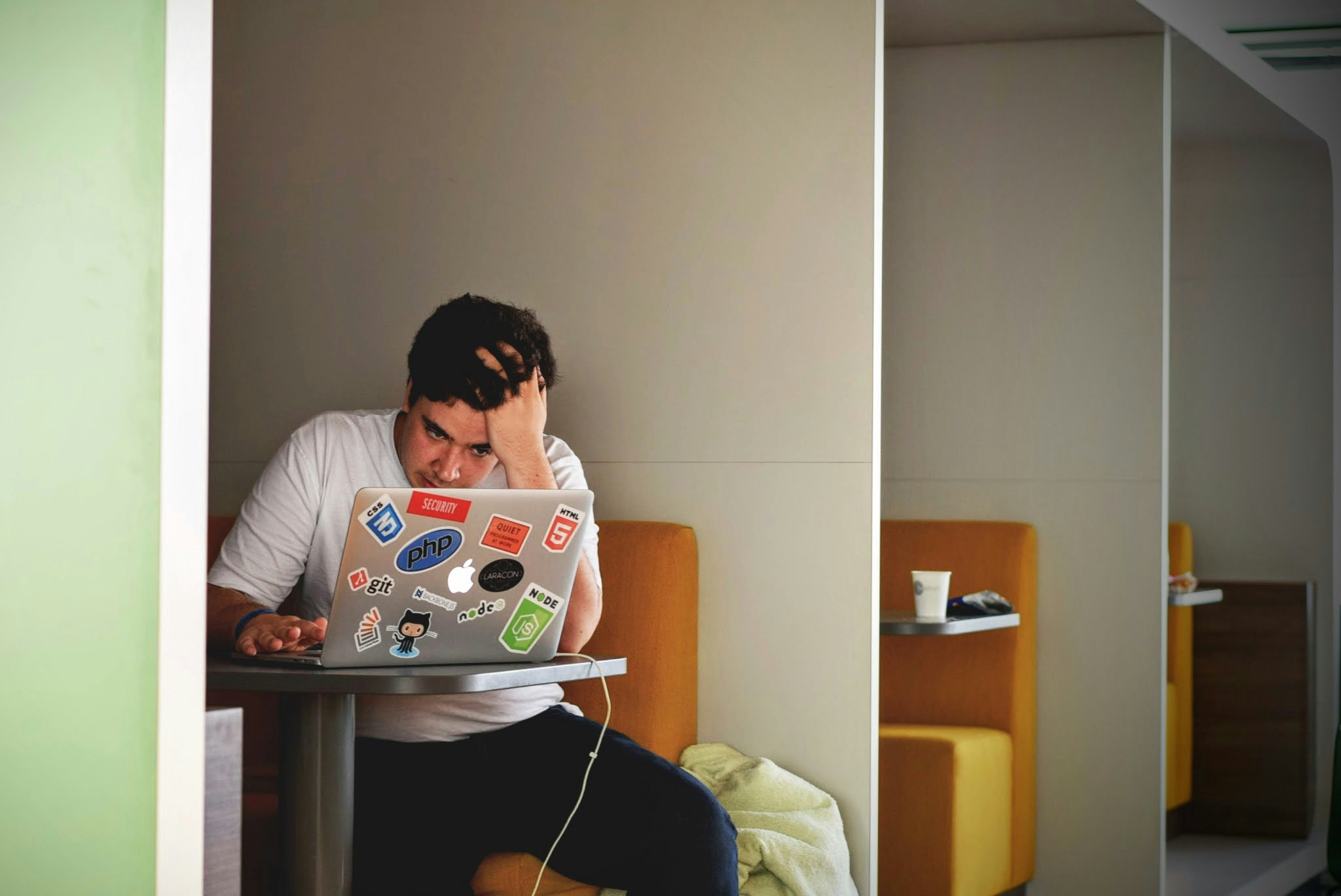
Responsive design presents various challenges that businesses must navigate to create effective websites. Dealing with browser compatibility issues can hinder user experience, while managing complex layouts may complicate the design process. Balancing functionality and aesthetics is essential to ensure that the site remains user-friendly and visually appealing across all devices.
Dealing With Browser Compatibility Issues
Dealing with browser compatibility issues is a significant challenge in responsive design. Websites need to function smoothly across various browsers, which may interpret code differently. Ensuring a consistent experience requires thorough testing on popular browsers like Chrome, Firefox, and Safari to identify and resolve compatibility problems before they affect user engagement.
Managing Complex Layouts
Managing complex layouts in responsive design poses a distinct challenge. As websites aim to function seamlessly across devices, developers must ensure that intricate design elements can adapt gracefully. This often requires careful planning and testing to maintain usability without compromising visual appeal, which can be essential for keeping users engaged.
Balancing Functionality and Aesthetics
Balancing functionality and aesthetics is a significant challenge in responsive design. Websites must be visually appealing while ensuring easy navigation and accessibility for users on various devices. Developers should prioritize user experience by creating clean, intuitive layouts that maintain visual integrity, allowing users to enjoy the content without distractions or confusion.
Conclusion
Responsive design significantly improves user experience and accessibility by adapting seamlessly to various devices, while traditional design struggles with fixed layouts that frustrate users. This adaptability not only enhances engagement but also boosts search engine rankings, driving more traffic to businesses. Investing in responsive design allows for efficient updates and maintenance, ensuring a consistent experience across platforms. Understanding these differences empowers businesses to make informed choices that enhance their online presence and foster higher user satisfaction.
